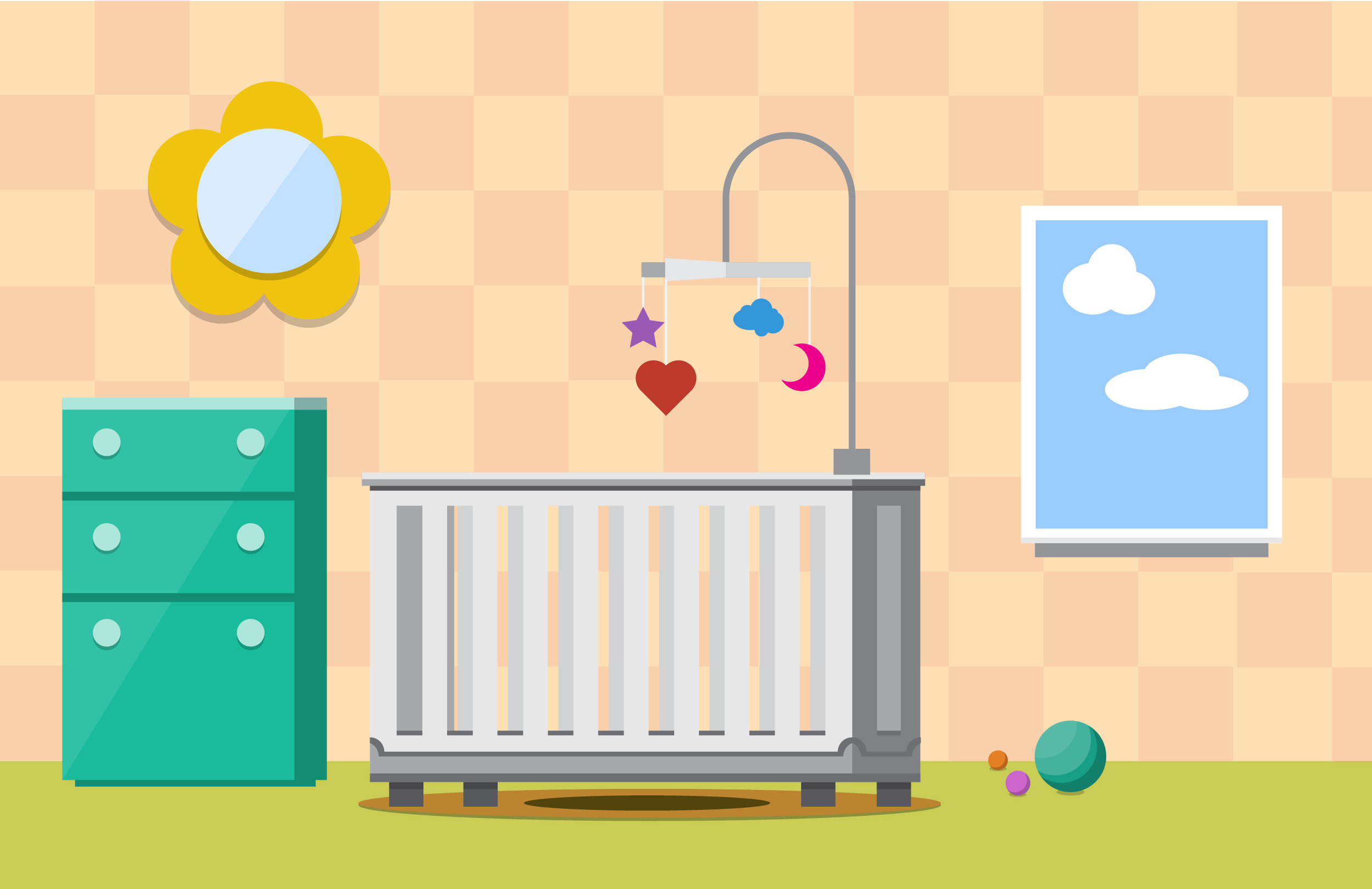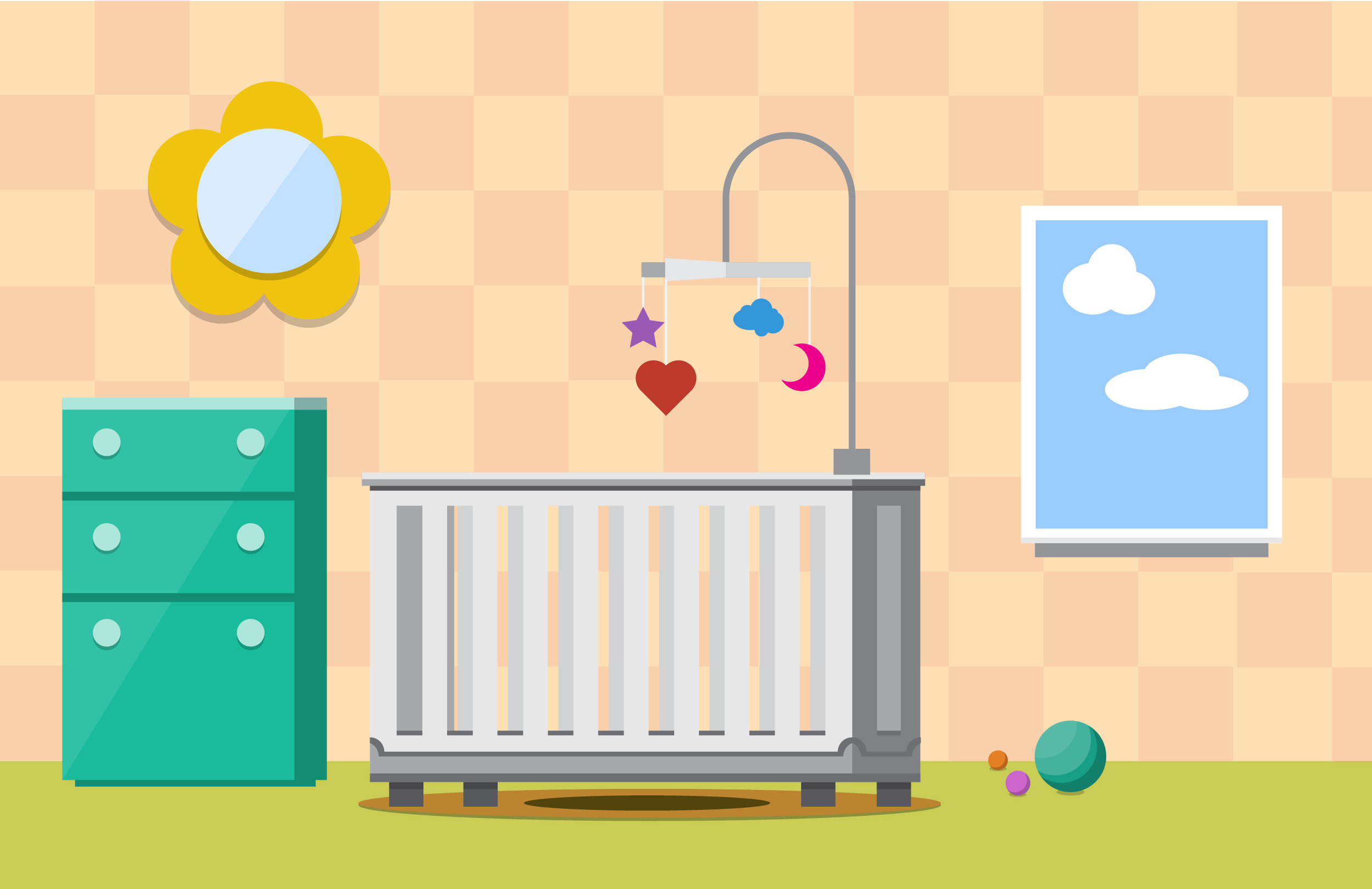Flatdesign (GuideSpark)
At GuideSpark, we created videos to show people how to use their 401Ks, what types of savings are available to them, and other types of HR benefits. The challenge was to create a video that everyone will understand while also creating content that is interesting. So the solution was to use the flat graphic style for the animations. These were quickly produced and we could pump out a lot of content in a decent amount of time. These were all saved as PNGs to preserve transparency so that it can be animated in After Effects. I have also included an image that shows my process for creating icons.
Icons
These icons were made to show the different areas where an employee can save their earnings. We use flat design because a lot of people can easily identify with the style, it is simple and also very clear.
Icons
These set of icons were developed to show people what the different types of savings they have access to. A lot of people would not know their options were had they not seen the video.
Icons
This was created to show what products were covered under a flexible spending account. This made it much easier for people to get informed.
Icons
These icons were used in a video that helped employees know what sort of medical expenses were covered in their plan. We use flat design because they are clear and easy to understand and animate very well on screen.

My Process
Here is an example process of icon creation. I always start with a simple shape and then I add on detail to make the icons pop.


Vectored Objects
These objects were created to go into an introductory video to promote the videos available to the customers.

Road Signs
These were used in a video that shows people whats ahead when it comes to savings and financial security for the future.
Icons
These icons were used in a HR video that provided answers to new employees.